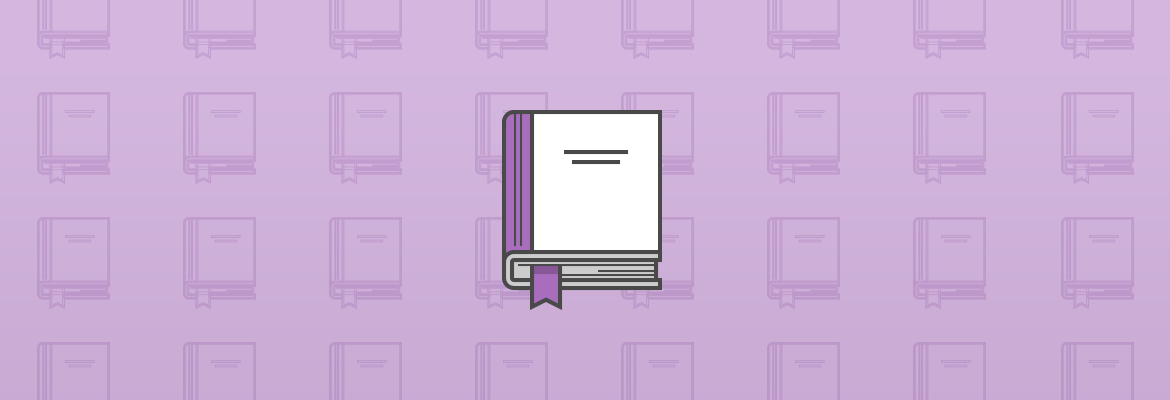
August 14, 2014
How to Use Google Correlate for Better Keyword Research
So you’re not doing keyword research for SEO purposes because you should be writing for readers, but keyword research is helpful when it comes to finding topics that readers want to see. It’s a great way to help you determine what content you should be writing and when you should be publishing that specific content. Different times of the year mean different searches for different target audiences, so there is a lot to keep straight.
One tool that has been around since May of 2011 but hasn’t gotten much publicity is Google Correlate. While other tools like Google Trends and the AdWords Keyword Tool offer search data, Google Correlate allows you to associate search trends with any data that you want to add into the calculation. It’s the only tool of its kind, and it’s still going strong as a major secret amongst those marketers who use it weekly.
How the Google Correlate Tool Works
As discussed above, the Google Correlate tool helps you see correlation data, and it does this over time and by geographic location. It might help you to think of this tool as the opposite of Google Trends. The Google tutorial explains this pretty clearly when saying:
Google Correlate is like Google Trends in reverse. With Google Trends, you type in a query and get back a data series of activity (over time or in each US state). With Google Correlate, you enter a data series (the target) and get back a list of queries whose data series follows a similar patter.
You can visit the tool here. Once you get there, you have a few different options with the tool and how you want to use it.
MOST WEBSITES STRUGGLE WITH GENERATING CONSISTENT ONLINE LEADS & SALES...WE FIX THAT!
Since 2009, we have helped hundreds of businesses grow strategically. Let us do it for you!
Type in Any Keyword
You can simply visit the tool and type in a keyword to see charts and graphs of other terms that correlate the same way in space and/or time. Let’s say for example that I sell custom sunglasses and want to see what other terms correlate the same way that “sunglasses” do for both time and location. Below is a screenshot of what you will see:
I obviously chose to see the correlation with “sport sunglasses,” but I could map out any of the terms mentioned above. You also have the option of dragging to zoom in on certain time periods, which helps make the data easier to understand.
Finally, as you can see on the left hand side of the page, you have the option of comparing US states. When I did this, “sports sunglasses” no long correlated. The term “sunglasses sale,” however, did. This will give you a graph that looks more like this:
Upload Your Own Data
The way the tool can give you the most benefit is by uploading your own data. In other words, you upload your own data and Google will try to find search terms that have that same correlation data as your data. You do this by simply visiting the link above, or the homepage, and clicking the “Enter your own data” link next to the search bar. You will then get charts and graphs the same as above except it will be finding correlations with your own data.
Below is an example of what it looks like when you go to upload your own data:
Draw Your Own Line Chart
Aside from uploading your own data, you can also draw your own line chart and Google will show you what matches that line that you just drew. You simply click the “Search By Drawing” link on the left hand side of the page to get started.
This feature just wouldn’t work for me today, but the following example from Search Engine Roundtable shows how it works. First, you simply draw whatever line you’d like:
And then once you hit Correlate you can see what keyword trends follow that curve. In this case, “banners” was the term that most associated with this line.
How to Use Google Correlate to Help Your Business
This tool is essentially just another way to look at keyword data. Being able to upload your own data, potentially data about your target audience, you can see which keywords correlate with your audience most during certain times of the year or in certain areas. The tool is especially helpful if you have a spike or a drop in one of your data charts and you have no idea why. Draw the trend you’re seeing to see if you can figure out what’s going on, or upload your data to see if Google can figure it out for you.
I highly recommend checking out the Google Correlate tutorial to see more advanced information about how to see negative correlations, how to hold out on a portion of your data if it’s not finished, and how to filter out queries that you don’t need.
Let us know in the comment section below if you’ve used this tool to better your business and what did and did not work for you.
MOST WEBSITES STRUGGLE WITH GENERATING CONSISTENT ONLINE LEADS & SALES...WE FIX THAT!
Since 2009, we have helped hundreds of businesses grow strategically. Let us do it for you!






Leave a Reply