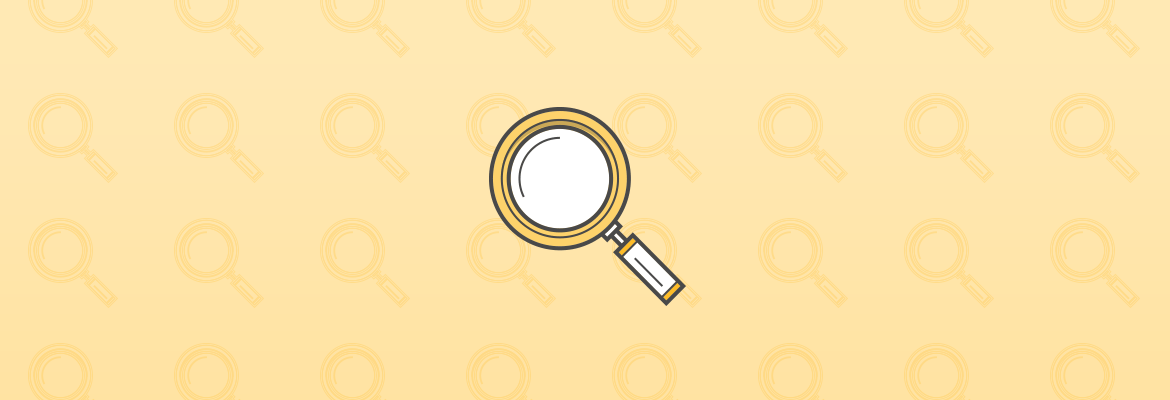
February 5, 2014
How to Use the IFTTT Tool to Improve Your SEO Strategy
The name of the game for marketers today is “natural links,” and social media is going to be a big part of this shift moving forward. It’s all about getting creative to try and produce a successful SEO strategy that doesn’t involve link building. In one sentence, the moral of the story is really this: You want to be able to determine the most relevant topics for your content so that others will want to link back to your article, naturally.
Social media helps give you data and inspire ideas for the content you want to publish on your site. In the past marketers would complete keyword research to see how people are searching, write content accordingly, and share that content on their social networks. With link building through guest blogging out of the question (learn more here), and Google’s new encrypted data (learn more here), turning to different tools and social media data is crucial. IFTTT is one of the better tools I’ve seen to put all of these new thoughts into motion.
How IFTTT Works and Why It Matters
IFTTT is an “if this then that” type tool that will help you look for certain triggers and then create what they call a “recipe.” The triggers are almost all related to social media, and once you pick your trigger you can also pick the action that you want to happen because of that trigger. If this trigger happens then this will happen. Beyond setting up these recipes, you don’t have to worry about anything. The “if” and “then” words aren’t always used, but the concept is always there. Consider some of the following examples:
- Emails you label “to do” get added to an iOS reminders list.
- If we Instagram a photo, it will also post to Twitter.
- If you’re tagged in a Google+ photo, automatically save it to your Google Drive account.
The possibilities for recipes you can create truly seem endless. You have lots of opportunities to gather data; you just have to know what sort of data would be most beneficial for you. From an SEO standpoint, there are several ways you can really use this tool’s services to your advantage, but below are the top two:
1. Generate content ideas. If: Instagram. Then: Evernote.
Of course the “if” and “then” can be anything, but the idea here is to gather information that’s happening across the social web in order to determine what you should write about on your blog/website. For example, when you choose Instagram “new photo by anyone tagged” as your trigger you are prompted to type in a tag, which could be a keyword where you are trying to rank. You can then choose Evernote as your reaction to that trigger and then all images posts to Instagram that have the keyword you typed into the tool will be saved directly to your Evernote account. This gives you a good idea of what is going on around Instagram all in one place.
2. Spend less time updating social. If: Twitter. Then: Buffer
You might want something you post to Twitter to also be posted on Facebook and Google+. You simply setup the recipe choosing Twitter as your trigger and then Buffer as your reaction. You setup the recipe once and you’re done. You save time and you can then make sure your content is always shared across all of your platforms.
I highly recommend checking out SEO professional Scott Kellam’s article on ClickZ here for a more detailed look at some of the different recipes you can setup to improve your SEO.
All of this might make more sense if you go through the steps to getting started, so let’s get right to it.
Getting Started with the IFTTT Tool
You simply visit this link to get started. Type in a username and email, verify your email by clicking on a link that will be emailed to you, and you’re set to go. Below are the steps you’ll follow to get started:
- Browse Recipes. When you visit your dashboard, you will be prompted to choose a recipe. There are many “pre-made” recipes that you can browse. There is a “browse” button along the top of your page, or you can click the blue button you see in the screenshot below:

- Select a Recipe. While browsing you might see a recipe that you like. For example, I saw a recipe someone created that said “If a new job is added by a company I follow, send me an email.” As you can see, this is referring to something happening on LinkedIn and then gmail.

- Use Recipe. Once you click the arrow to move forward, you simply activate your LinkedIn and Gmail channels (or whatever channels you want to use) by clicking a simple button and hit “use recipe.” You then get an overview and can edit anything if needed (ex: Do you want the email to have a different subject line?).

- Create Your Own. It’s also worth mentioning that you can create your own recipe. If you think of an action you would want to happen as the result of another action, make up your recipe and you’re set. All you need to do is visit the “create” tab at the top of your screen. You will then be able to customize everything (even down to a particular Craigslist post, which came in handy when looking for an employee).

- Review Recipes. At any time you can review all of your recipes and make changes very easily. You simply click the “My Recipes” tab at the top of the page to see a page full of all your recipes. To can also turn them on and off if you only want them for certain periods of time.
All recipes are checked every 15 minutes so the tool is definitely quick. Have you ever tried using IFTTT? What triggers worked best for you? Let us know your thoughts and your story in the comments below.
Leave a Reply