As a local business, it is imperative that you are found online. Consumers no longer use the yellow pages to find businesses, they go online. If you have been trying to do local SEO on your website with little to no success, you’re in luck!
Local SEO is a process with a defined set of steps. Use the below checklist to help guide you through the method of gaining more visibility in Google’s results.
If you would prefer to have a paper copy, scroll to the bottom of the page to download a copy of the Local SEO Checklist.
Technical Website Updates & On-Page SEO Optimized Title Tags Write unique and explanatory titles for every page on your website including the main keyword(s) you are wanting to target on that page. Title tags are traditionally around 512 pixels or roughly 60 characters in length.
Optimized Meta Descriptions Write unique and explanatory Meta descriptions for every page on your website including the main keyword(s) you are wanting to target on that page. Meta descriptions are typically around 156 characters in length.
Heading Tags Every page should have one unique H1 heading tag incorporating the main keyword/focus of that page. All other headings should be H2 or H3’s
Website NAP Details If you only have one location, include the full address and phone number on the footer of every page. If you have more than one location, have a page in the footer for locations and on the locations page, list out each physical location. Every physical location should have its own page with the full address and phone number on that particular page.
Content Create unique content for every page on your website. Each page should have enough content to support the overall theme of that page. At a minimum we suggest 150-200 words. Content should be localized including the town, city, state, and talk about what product/service you provide for that particular area. Utilize testimonials from your customers on your location pages
Google Map(s) If you only have one location, embed a Google map of your physical address on your contact us page. If you have more than one location, on every location page include the Google map of that particular physical address.
Schema Markup If you only have one location, add local business schema markup on your homepage. If you have more than one location, on every location page add local business schema markup for that listing.
Mobile Friendliness Use Google’s free tool to check to make sure your website is mobile friendly. (More searches are being done on mobile devices than desktops, so it is extremely important that your website looks good regardless how a customer comes to your site).
Off-Page SEO Hyper Local Link Building Join the local Chamber of Commerce and provide your website for their online listing Join the BBB and provide your website for their online listing Connect with other local area businesses you have partnerships with Engage in local event sponsorships Reach out to Local Blogs If you have anything newsworthy happening, submit a press release to local news outlets
Google My Business If you haven’t already done so, sign up for Google My Business. If you have multiple locations, each location should have its own listing. When entering Business Name, use what your real business name is. Don’t try to add keywords. Enter your complete address including suite number if applicable. If you are a service business where you go to customers and you don’t want your address shown online, select “service area business” and Google will not display your address but you can decipher what areas you want to show up for. Enter your local phone number. Do not use call tracking numbers or 800 numbers. Enter your website. If you have multiple business locations, link to the local location page for the location you are setting up. Enter in ONLY the categories that best represent your business. Enter a brief description of what your business does without keyword stuffing. Add appropriate business photos or images of that location Complete the rest of your profile by adding hours of operation, payment types, etc.
Bing Places for Business Follow this same procedure for Bing Places for Business as you did on Google My Business.
Citation Claiming and Clean Up For every physical location your business has, build a unique set of citations including the name, full address, phone number, and if available location page URL. Only build citations with real physical locations, no P.O. Boxes or virtual offices. Stay consistent on abbreviations (either use street or St. on all) Submit business listing to the 4 main data aggregators: Infogroup , Neustar/Localeze , Axciom , and Factual . Use Moz Listing Cheker to scan your business details to find inaccurate or duplicate business listings. Once you find your duplicate/inaccurate listings, either remove or edit them to match your data. Submit your website to local niche directories such as (DexKnows , com , MerchantCircle , Superpages , Ziplocal , and Yellow Book ).
Managing and Earning Reviews Make sure your business is listed on the main review platforms such as: Google My Business, Yelp, Facebook, and Angie’s List. Identify industry or geo-specific review sites and be sure you have a listing there Incorporate a business system to ask for reviews from your customers. For example, provide them a handout with details on how to leave a review for you. Or if you get your customers email, create a system of asking for reviews. Be sure to have someone in your organization in charge of checking the review sites as reviews come in. If negative, write a response on the review platform letting the customer know you apologize and that you will make things right. After posting publicly, reach out to that customer off-line to reach an understanding and solution.
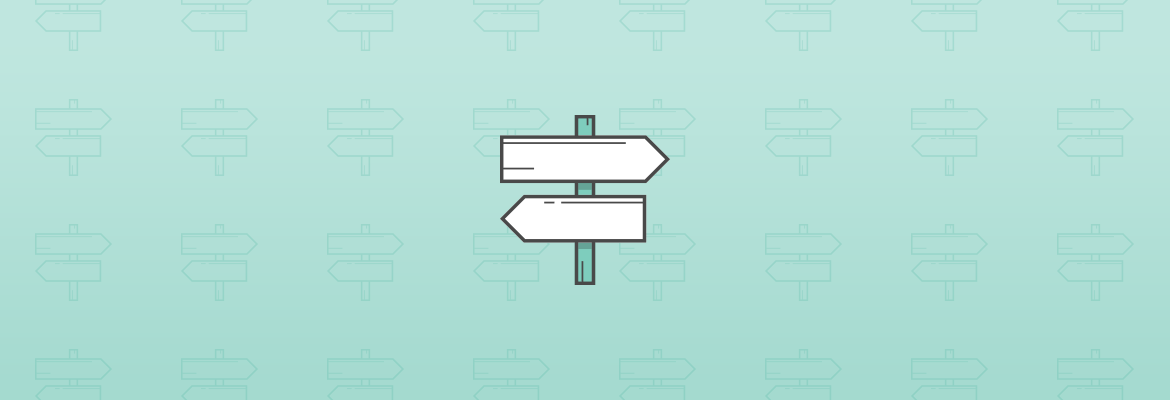
Leave a Reply